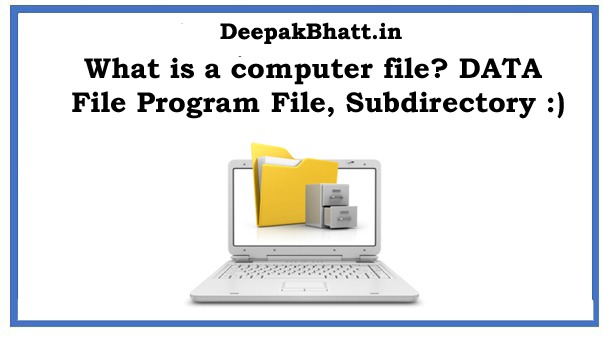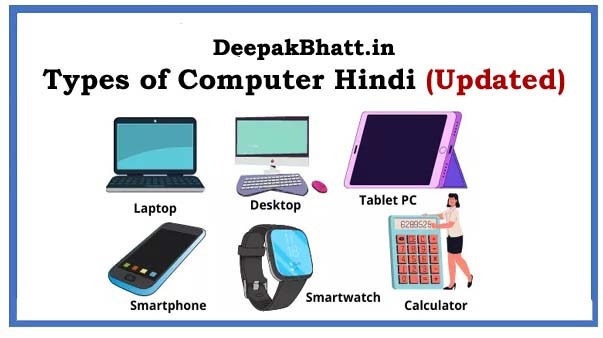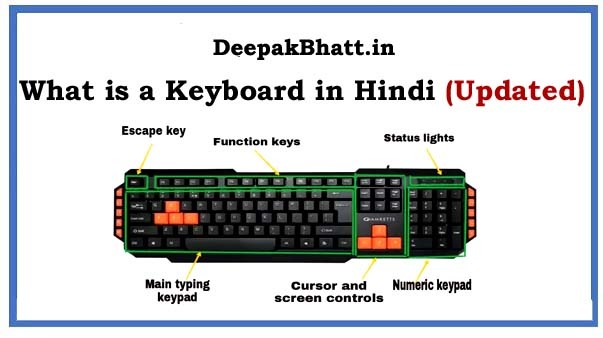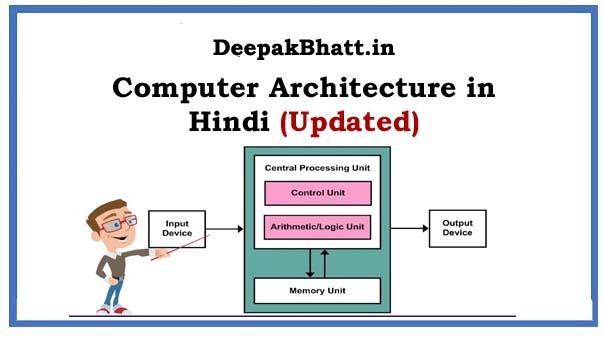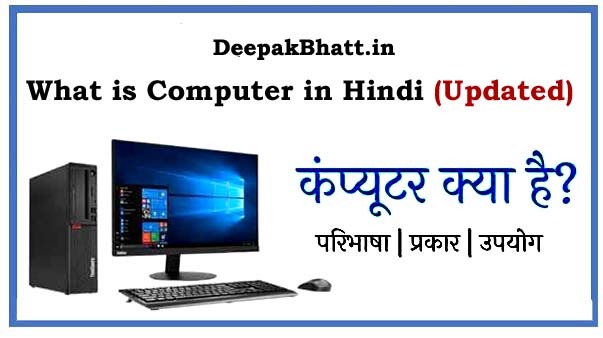What is a computer file: Hello, friends welcome to all of you. In today’s post, we are going to talk.
This is basic information about computer files. If you keep any documents etc. in the computer.
So we have to make a file for that and we can keep it in a good way. If we talk about the file, then as soon as we hear the name of the file, we remember different types of files.
Free Course
How to Start a Successful Blog And Make Money
10 Free Blogging Tools to start blogging
Shopify Dropshipping Business Free Video Course
For example, the file kept in the office, the file kept at home, etc., which is filled with various documents.
So today we are going to talk about computer files, we create them through Microsoft Office or by using Microsoft Word.
And if we need to manipulate anything in it, we do it. With this, if we want to print it through paper, then we take it out. So let’s go ahead with the post and get information about it.
How to Earn Money After Learning Basic Computer Course
How to keep computers safe for a long time
What is a Computer File?
Talking in one line, then all the data is in the computer. Like text, movie songs,s, etc. To keep it safe, we use files. So that we do not face any problems finding them later.
That’s why we keep files on the computer. So that when we need it, we can see it and use it. The storage inside the computer. In it, we can keep our data as a file.
Into how many parts can a file be divided?
We can split the file into 3 parts Data Store File Program File and Sub Directory File. Now let’s get to know more about them in detail.
Data file means data storage file. That is when we prepare a document with the help of any computer software. So we call them data storage files, meaning all the files are prepared in Microsoft Office.
Whether in Word or Excel, or Powerpoint. The file is created by arranging the data from here. It is called a data file.
For Example
- Filename.doc
- Filename.pnt
- Filename.xlm
Program file
Talking about program files, it is not prepared with the help of any software. To prepare them, we have to take the help of programming language. Like HTML, CSS, Python, etc. It is all programming language.
The file is prepared with their help. It is called a program file. Which is run on the Internet. We need an operating system to run such a file.
It is in the form of an application like we install Microsoft Office. So we need its program file. Similarly, we install many program files on our computers.
Subdirectory file
There are files of this type. As I told you about the two files above, number 1 is a data file number two a program file Now suppose. We have created both of these files.
Now when we put it on the computer, we will create all directory files. In we can create more than one folder by giving different file names and keeping data files in one and program files in another.
Where can I put the file on the computer?
You can place the file anywhere inside the computer. But if we want to get it at the right time, then we should keep it in the right location. The file we create.
For that, we have to make a good location. To keep it, we can take the help of a hard drive. Different disk drives are built inside the hard drive in a computer. Like C D E, we can store our files inside them.
Frequently asked questions
Where can I put the file on the computer?
We can keep the file in the right place on the computer. The most important thing is where we will keep the file on the computer. If your file is large then you can keep it on hard disk.
If the file is small then you can also keep it on the desktop. When you keep the file inside the hard disk, then your file can be kept in three drives.
Drive C Drive D Drive You can change the name of your driver. When you keep the file. Then you have to create a directory, the direct key is something like this.
Example of Directory- My Computer/Drive-c/trueindia/my file
Things to keep in mind while creating files
- While creating the file, only alphabets, numbers, etc. can be used.
- Logic words cannot be used while creating a file.
- Cannot use special characters to create files.
What is the difference between a file and a folder?
Files can be created using different data. The place to keep that file is called a folder. The folder is a house. And the file is the stuff kept in the house. I understand in easy language.
What happens to the data?
We can define data in different ways. But if you tell from the example, then the data is called video, song, text, character, etc.
In conclusion
let me give you information about the file. The definition of a computer file is different. So we should have knowledge about files etc in computer.
You can tell this information to your little one and teach it to computer learners. Now tell me how did you like this information. I must comment to you. And share the post with your friends.
Welcome all of you to my website. I keep updating posts related to blogging, online earning and other categories. Here you will get to read very good posts. From where you can increase a lot of knowledge. You can connect with us through our website and social media. Thank you