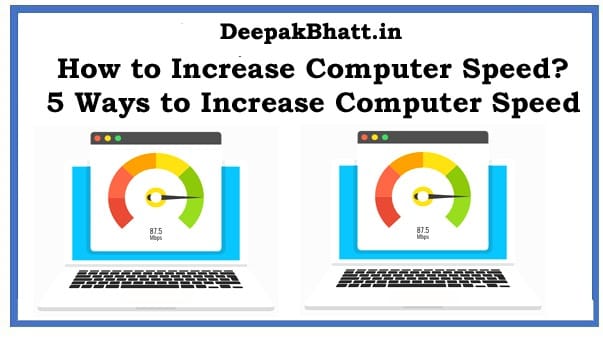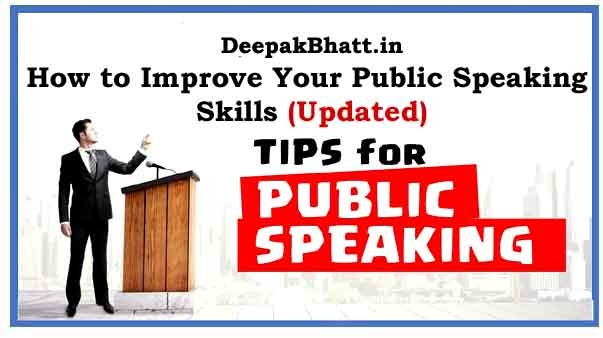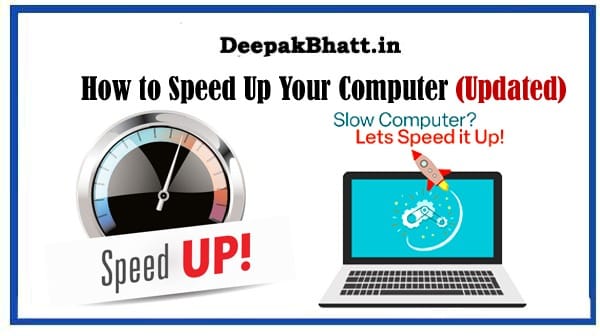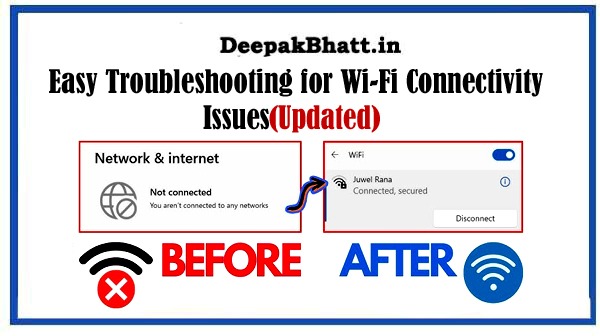How to Increase Computer Speed: If the speed of the computer is low. So we will not enjoy working on the computer at all.
The computer we work in. If our computer becomes slow while working on it. So our work has a huge impact.
And the work we are supposed to do in 5 minutes. It takes 10 minutes. So if we keep our computers safe. And put it to good use. So this problem will not come.
Job Oriented Computer Free Courses
How to keep computers safe for a long time
But sometimes some such problems arise. Due to this our computer becomes slow. So in today’s post, friends, I will tell you this. In this way, we can keep the speed of our computer under control.
And you can increase it as much as possible. And can never let it go down. There are many such ways. I will tell some of them in such ways. which we ignore.
Due to this our computer becomes slow. And sometimes it stops at one place. And it takes a long time to move forward. So let’s move on to the post. And know. What do we have to do to increase the speed of the computer?
Free Course:
How To Make a WordPress Blog For Beginners Free
Shopify Dropshipping Business Free Video Course
10 Free Blogging Tools to start blogging Free
What is computer speed?
Computer speed is the working speed of the computer. When we open our computer. So at what time would it open? When we start working on it, then in how much time does it open all the functions?
Because when we will open the computer. So the less time he takes to open the computer, the better his speed will be and the more time he takes, the worse his speed will be.
With this, after opening the computer, we will go to open an application. So how much time is it taking to open the application? According to that, we will know how fast our computer is. Or how slow.
What is the reason for the slow computer?
There can be many reasons for computers slowing down. When we buy a new computer. At that time our computer runs super fast. But we make our computer slow with our mistakes.
That’s why today I will tell you all the ways by which we will be able to speed up our computers. The main reasons for slowing down are listed below.
- Low computer ram
- Having more applications on the computer
- Keep the computer on for 24 hours
- Don’t Delete Temporary Files
- How to Increase Computer Speed
Now let’s go ahead and know. How to increase computer speed. From here you will have two advantages. First, you will find ways to increase the speed of your computer.
And we have not reduced the speed of our computer by adopting the same methods which will increase the speed of the computer.
How to Increase Computer Speed
1. Do not keep too many applications on the desktop
If you do not keep many applications on your desktop. So your computer speed will never slow down. And your computer will continue to run.
Why don’t you do this if your computer’s RAM is less like 2GB, 4GB, etc? Then you should not keep the application on your desktop at all. If your computer’s RAM is 8GB, 16GB & 32GB.
So you can put any application you want in it. Because the maximum impact is due to the small size of the computer’s RAM.
2. Don’t run too many applications on the taskbar at the same time
Sometimes we run large applications together. So if your computer is small. So that hundred percent starts. For this, you should not run more than one application in your taskbar at all.
If you are working in Photoshop then do not use Corel Draw with that. In such a situation, both applications exchange instructions simultaneously.
So the RAM we have in which both those applications are stored and installed. So from there, the computer may hang and startup.
3. Delete the temporary file and keep doing it
We have to remove the temporary file from our computer. Because this file is of no use in our computer. Now, what do you have to do about this?
I will give you information about it. Where can I find the temporary files? and how to find them. And then delete it if you face any problems.
So you follow my instructions and steps. So you can delete unneeded files on your computer. And maintain the speed of your computer.
Step 1- Press Window Key+R (As soon as you press it, a dialog box will open to you.)
Step 2- Type ” %temp% ” (You have to type the given inside the bracket and press enter.)
Step 3- Now you will have all those files. Select the temporary ones that do not work and delete them.
4. Delete the Prefetcher file.
These files also without work on our computer. We should also remove them from our computers. If you will delete all these files. So you will be able to see its result soon.
that your computer will be running better than before. So to open it and to remove all these files, you have to follow the same process. Which is mentioned in the above topic.
Step1- Press Window Key+R
Step2- Type ” prefetch “
Step 3- Now you will have all those files. Select the temporary ones that do not work and delete them.
5. Delete the data stored in the Recycle Bin
Whenever we delete any file or music video from our computer. So it first gets stored in the recycling bin. That’s why it was created. If we deleted a file by mistake, then we can restore it by going to the Recycle Bin.
But you have deleted many files which are not working. And all of them have gone and sat in the recycling bin. So you need to empty the recycling bin.
Because the recycled bean is stored in RAM. Any amount of data in it. It is all stored in RAM, so long as you do not delete it. So our RAM storage will not be empty. So always keep it empty so that we can maintain the speed of our computer.
6. Shut down all programs before shutting down the computer
When you turn off your computer completely. So you are all the programs running on your computer before that. You close all the applications that are there and close the running program completely.
And whatever functions are working on your computer. Turn them off too, then you can shut down the computer manually.
Never turn off your computer directly. If you want to close by shortcut method. Then you follow the process given below.
Step1- Press Alt+f4
Step2- Click on the Shutdown Option
Step 3- Press ok (Now your computer will shut down.)
Friends, I hope that the information given to you will be beneficial. If you follow these methods. So your computer is running slow. He will start running fast.
Along with this, there are other solutions that we will tell you about gradually. First of all, you apply all these to your computer. After that check the result if the result is not good. So do give us your review by commenting.
Welcome all of you to my website. I keep updating posts related to blogging, online earning and other categories. Here you will get to read very good posts. From where you can increase a lot of knowledge. You can connect with us through our website and social media. Thank you