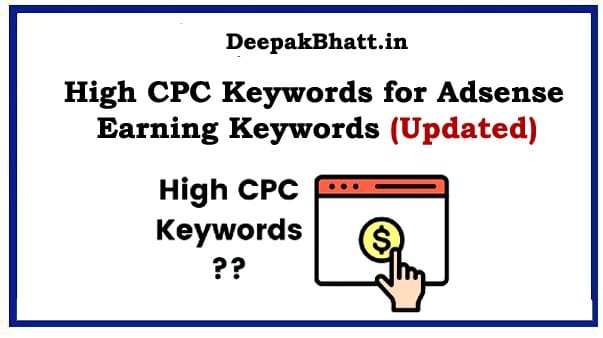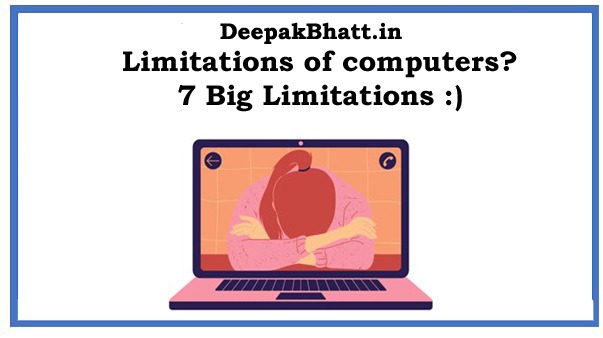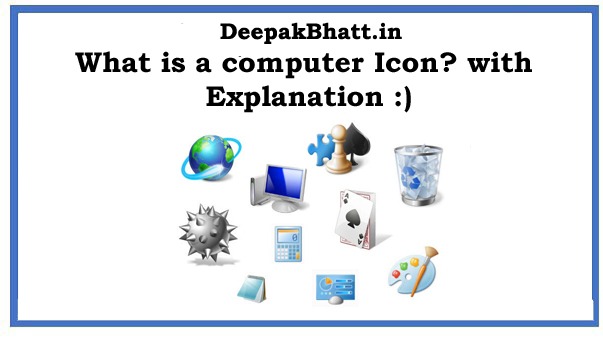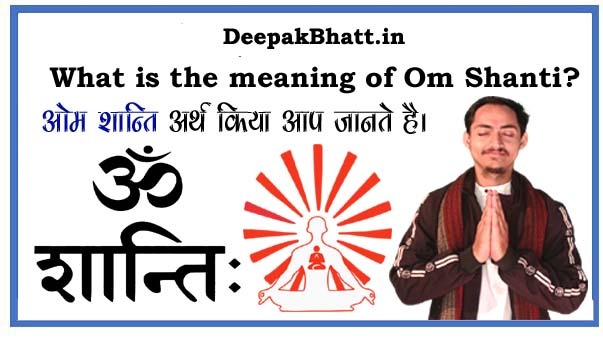How to save phone battery In this blog post, we will share countless methods and suggestions that you can follow to increase your phone’s battery life.
“The preservation of phone power is an important issue. So, read this post till the end to learn unique ways to conserve the energy of your phone.”.
In the context of the question ‘how to save phone battery,’ this blog will provide you with useful tips and information to increase and save battery life.
How to Improve Your Public Speaking Skills
How to save phone battery Due to the decreased battery life of the mobile phone
There can be several reasons for this. Often, we use our phones indiscriminately, and then we have to deal with its decreased battery life.
But did you know that finding the answer to “how to save phone battery” is not a difficult task?
Here we will discuss some main reasons that can reduce the life of a mobile phone.
1. Age
Age is an important factor. Capacity can decrease over time, reducing its lifespan.
2. Charging Pattern
Improper charging or continuous charging can affect the battery life. Therefore, always charge according to the manufacturer’s instructions.
3. Apps and Processes
Background-running apps and processes can consume more energy on the phone. Closing unnecessary apps can save battery.
4. Screen Brightness
A brighter screen consumes more energy. Adjust the screen brightness according to your needs.
5. Connections
If Wi-Fi and Bluetooth are on, turn them off when not in use.
6. Mobile Data
Continuous use of mobile data or Wi-Fi can be a major cause of consumption. Make sure to use these services only when necessary to reduce consumption.
7. Continuous Use of GPS
Continuous use of GPS rapidly drains energy. Use GPS only when necessary and turn it off when not needed.
8. Keeping Old Apps and Files on the Phone
Many unused files and apps can consume your battery and fill up storage. Removing old, unnecessary apps and files can make the phone faster and reduce consumption.
9. Charging and Using the Mobile Phone
Avoid using the phone while charging as it can generate excessive heat, which can reduce its lifespan. Also, be cautious about voltage and current while charging.
Extreme Temperatures Keeping the phone in excessively hot or cold environments can be harmful to the battery. Both heat and cold can affect performance.
Charging may decrease in hotter environments, while energy consumption may increase in colder environments.
Therefore, try to keep your phone away from excessively hot or cold places and keep it at the right temperature.
| No. | Tips |
|---|---|
| 1. | Charge your mobile phone at night and remove it in the morning. |
| 2. | Avoid charging your mobile phone to 100% and keep it above 20%. |
| 3. | Always use the official charger to charge your phone. |
| 4. | Keep your mobile phone’s software updated. |
| 5. | Ensure your mobile phone is protected from viruses and malware. |
| 6. | Close background running apps. |
Maximizing Mobile Phone Battery Life
In today’s fast-paced world, where mobile phones are indispensable tools in our daily lives, ensuring optimal battery life is paramount.
Despite advancements in battery technology, it’s crucial to adopt habits that conserve power and prolong battery longevity.
Here are some indispensable tips to help you make the most out of your mobile phone’s battery:
1. Adjust Screen Brightness:
Properly manage screen brightness to minimize power consumption. Opt for lower brightness settings whenever possible to conserve battery.
2. Utilize Auto Brightness Feature:
Take advantage of your phone’s auto brightness feature, which dynamically adjusts screen brightness based on ambient light conditions, thereby saving energy.
3. Close Background Apps:
Prevent unnecessary drain on your battery by closing apps running in the background. Regularly check and close apps not in use to optimize power usage.
4. Activate Battery Saving Modes:
Explore and enable battery-saving modes available on your smartphone. These modes adjust various settings to extend battery life during critical times.
5. Disable Unused Functions:
Turn off features like Wi-Fi, Bluetooth, and Location services when not required to minimize battery drain caused by idle functions.
6. Toggle Mobile Data and Wi-Fi:
Switch off mobile data and Wi-Fi when not actively browsing or connected to a network. Disabling these features conserves significant battery power.
7. Minimize GPS Usage:
Limit GPS usage to essential tasks and remember to disable it when not needed. Unnecessary GPS activation taxes the processor and drains battery life.
8. Remove Unused Apps and Files:
Regularly declutter your phone by uninstalling outdated apps and deleting unnecessary files. This reduces processor load and optimizes battery performance.
By incorporating these simple yet effective strategies into your daily routine, you can enhance your mobile phone’s battery life, reducing the inconvenience of frequent charging and ensuring uninterrupted usage throughout the day.
Welcome all of you to my website. I keep updating posts related to blogging, online earning and other categories. Here you will get to read very good posts. From where you can increase a lot of knowledge. You can connect with us through our website and social media. Thank you