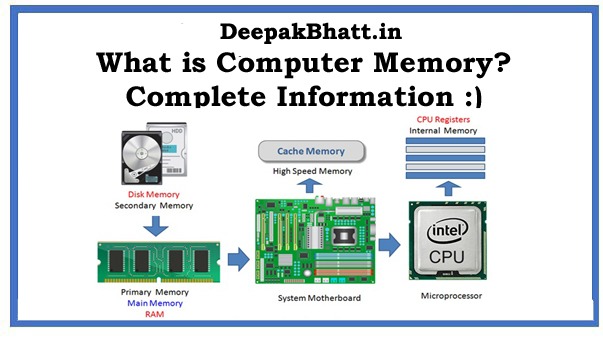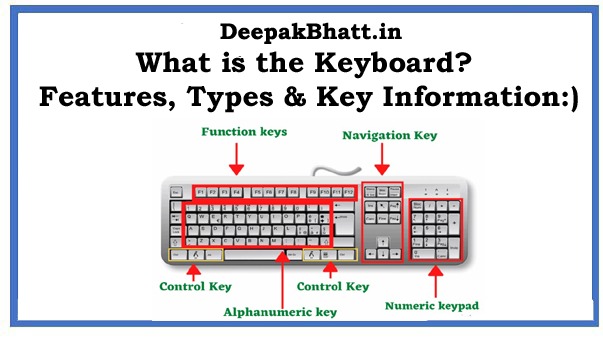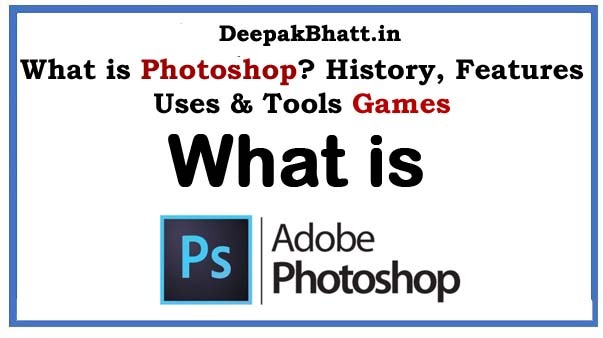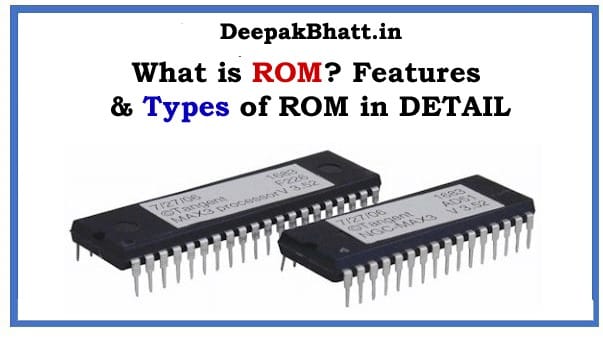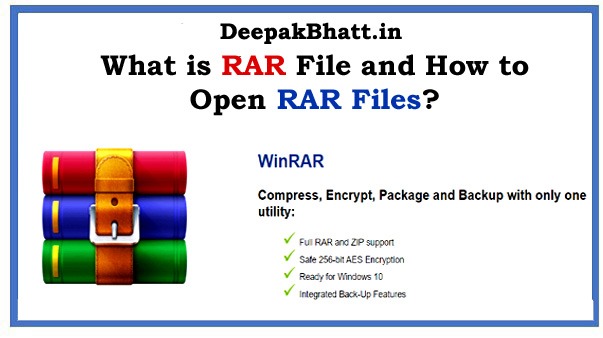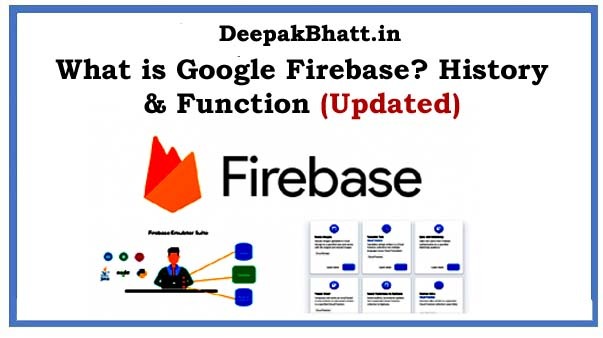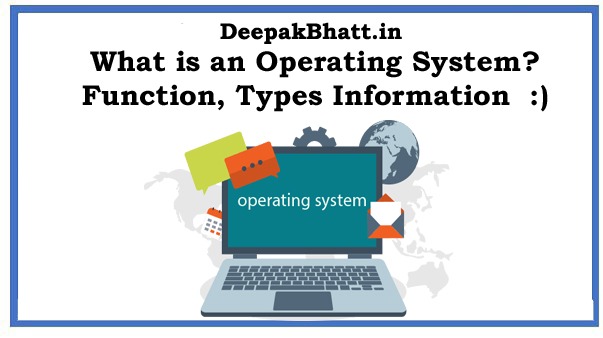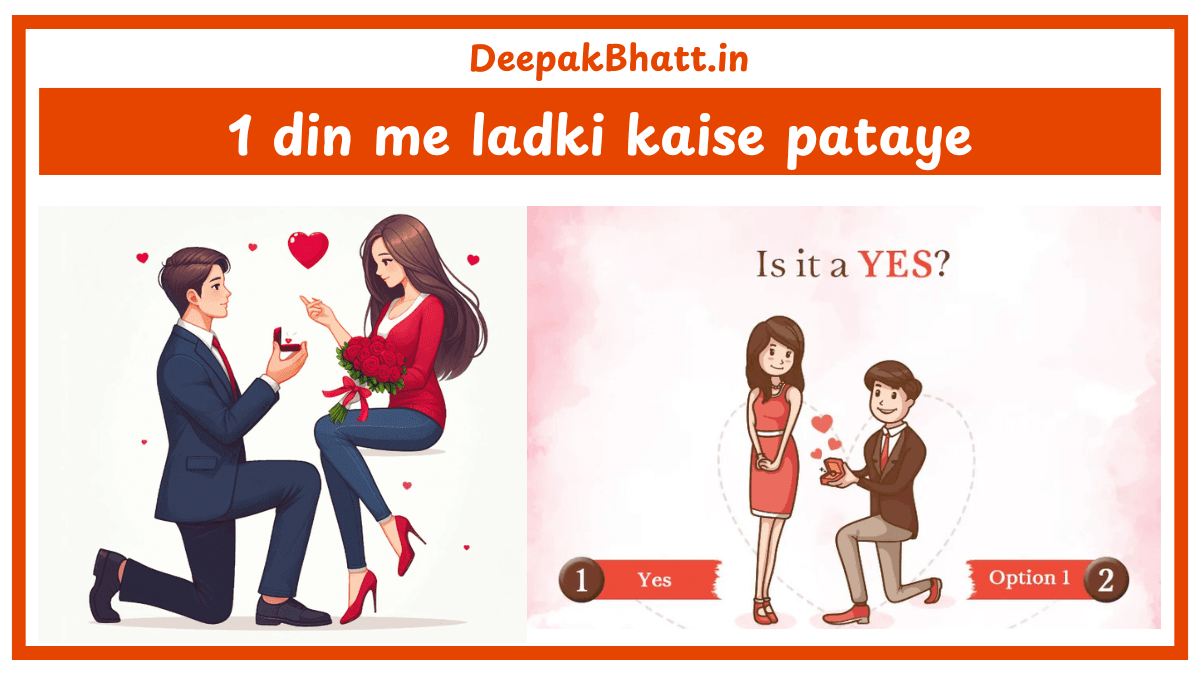What is Computer Memory Hello, friends welcome to all of you? In today’s post, I will tell you about computer memory.
To learn about computer memory. In this post, you will be told about computer concepts to their types.
Before that, you did not read the first article related to the computer of this website of ours. Which knowledge of
Computer Architecture, Computer Software, Operating System, Applications of Computer, Characteristics of Computer, and What is a Computer? So do read them once. After that, you take the concept of Computer Memory.
- 1 What is Computer Memory
- 1.1 1. Main Memory
- 1.2 2. Magnetic Core Memory
- 1.3 3. Bubble Storage
- 1.4 4. Semiconductor Storage
- 1.5 1. RAM Random Access Memory
- 1.6 2. ROM Read-Only Memory
- 1.7 Another Type of Memory
- 1.8 1. Flash memory
- 1.9 2. Cache Memory
- 1.10 3. Virtual Memory
- 1.11 Frequently Asked Questions
- 1.12 1. What is computer memory?
- 1.13 2. What are the types of computer memory?
- 1.14 3. What is internal memory?
- 1.15 4. What is external memory?
- 1.16 Conclusion
What is Computer Memory
Computer Memory A computer’s memory can hold program instruction data values. And the immediate result of the calculation is that all information in memory is encoded in cells of a certain size.
Which is called bytes ab. In which a small amount of information such as a character or a numeric value between 0 and 255, the CPU will operate in groups of 12, 4, or 8 bytes.
Which depends on the interpretation placed on the data. There are two main categories of memory and required operations that are characterized by the time taken to access the stored information.
There number that is accessed by a single operation. and the total number of bytes that can be stored.
- Main Memory/ Primary Memory/ Internal Memory
- External Memory /Secondary Memory
1. Main Memory
And a limited number of bytes are being transferred. The main memory of the computer is also known as RAM standard, which stands for Random Access Memory. It is made from integrated circuits.
And it requires electrical power. To retain its information, the main memory consists of a large number of semiconductor storage cells.
Each of these is capable of storing a single bit of information. Calculation process They create a general-purpose register file to store the data.
Because it is processed. Because the cost of these resistors is very high. Only a few registers can be used in the CPU.
2. Magnetic Core Memory
Magnetic core memory was the major form of random-access computer teaching that uses any magnetic toroid throw. The strings are written.
And read each piece of information to represent one bit of information. The core can be magnetized to the maximum in Hue. And the beat stores in the core depending on whether it is 0 or 1. The wires are arranged in the direction of magnetization on that course.
And the individual code is set to 1 or 0. And its magnetization is changed by standing selected electric current pulses through the process of reading four. Causes the code to restart. Erasing it is called a destructive readout.
3. Bubble Storage
Storage is a type of non-volatile computer memory. Small magnetic fields known as bubbles or domains in the film of magnetic material that is storing a bit of data can move with the action of the internal-external magnetic field.
Then the material is arranged in any magnet magnetic molecules that are used in the tracks to make a series of parallel moves.
Bubble memory is also known as non-volatile memory. In order not to lose data in memory, even if there is a power filter.
Offer bubble memory the same order density as a hard drive. But its performance compared to core memory has led many to consider it a tender for universal memory.
The introduction of a dramatically faster semiconductor memory chip post-bubble in all storage leads and stores, and the dream improvement of scale and parity in hard drive caps, made Asity uncompetitive in terms of price.
4. Semiconductor Storage
It is an electronic data storage device based on an integrated circuit semiconductor. And this memory is used as computer memory. One bit of binary data is stored in 10 e-circuits.
Which is called a memory cell. In which the serval transistor is one of the transistors. A beat memory cal is grouped into a smaller unit in a rectangular array.
which is called a word. Which is simultaneously accepted as a memory address. The data is accessed through binary numbers. There are basically two types of what are called memory addresses.
- RAM Random Access Memory
- ROM Read-Only Memory
1. RAM Random Access Memory
RAM stands for Random Access Memory is the main memory of the computer. It is made from an integrated circuit.
And electrical power is needed to retain its information when power is lost. It can be directly accessed by the CPU in case the information is lost. In the former this time for us to read or write a particular byte.
Where in memory the Bytes are comparable with age and speed at present. The CPU at which the TATA will need to access the main memory is expensive as compared to external memory.
Therefore it is limited capacity The available capacity for a given price is increasing all the time. For example, the capacity of mail personal computers is now 256 MB. Whereas on commercial workstations 8GB command is normal.
2. ROM Read-Only Memory
Read-only memory Nonvolatile memory is used to hold permanent data. The data is actually wired at the factory. It can never be changed.
This is a read-only form in normal operation. It is used to store system software. Which should be immediately accessible to the computer.
The BIOS is the program that starts the computer and software microcode for embedded computers such as portable devices and microcontrollers.
Another Type of Memory
- Flash memory
- Cache memory
- Virtual memory
- Shadow Ram
1. Flash memory
It is a non-volatile electronic storage medium. which can be removed electrically. And the writing process can be resumed in this memory.
RAM is intermediate in speed between memory. Or is it rewritable memory? Which works like both a hard disk and RAM. It is less than the main memory.
which is frequently used. As a semiconductor version of a hard disk for storing files, it is used in portable devices such as PDS, USB flash drives, and removable memory cards used in digital cameras and cell phones. Flash memory is technically a type of EEPROM.
And it is usually used specifically to refer to non-flash EEPROM that can be erased in small blocks. Usually the required amount of non-volatile solid storage for a byte in such memory type.
2. Cache Memory
Cache memory is a special memory that operates much faster than SD RAM memory. It is also the more expensive cache memory. Located between the microprocessor and the system RAM.
It is used as a buffer to reduce memory access times. This memory level has two levels. Memory from level 1 and level 2 is a part of the microprocessor.
And the label for memory is just outside the microprocessor. System performance can be improved if the speed disparity between the processor and the main memory.
So the performance of the computer system will be affected. This buffer memory is called cache memory by holding a small fast-action buffer memory between the processor and the main memory.
The cost of this memory is a very high third of all instruction cycles. Sketch memory is fast. And the smaller memory is located between the CPU and the main memory.
3. Virtual Memory
Virtual memory is a concept. That is when applied to a computer and its operating system. So allows the program to use a much larger range of memory or storage addresses for the stored data.
Address computers that implement virtual memory storage Also manage the storage row between active storage and hard disk or other high-volume storage devices. Which is actually in units of size from thousand bytes to pages.
Frequently Asked Questions
1. What is computer memory?
Computer memory is computer storage. which stores the data. With the help of this, we can keep various files audio-video on the computer.
2. What are the types of computer memory?
There are two types of computer memory. internal and external
3. What is internal memory?
Internal memory is inside the computer. It is pre-installed on the computer. like RAM & ROM etc.
4. What is external memory?
Extra memory is located on the outside of the computer. like pen drive etc.
Conclusion
You must have got the basic information above about computer memory. Where I gave you information about internal and external computer memory, along with this you must have got much such information inside it.
You don’t know about that. If you like this post. So tell your friends also about computer memory because computers want to learn. So basic information should be known.
That’s why I have tried to give the basic concept of computer memory in this post. Thank you