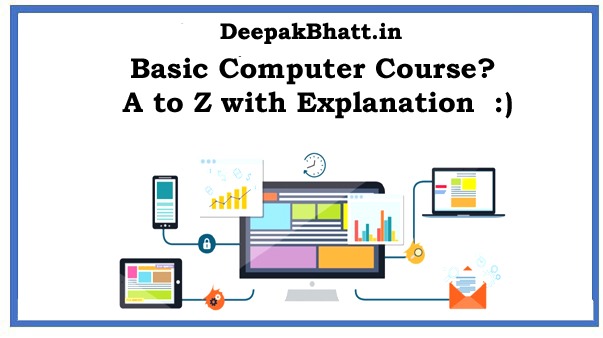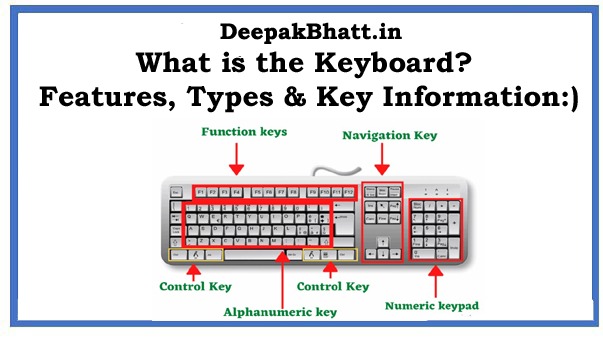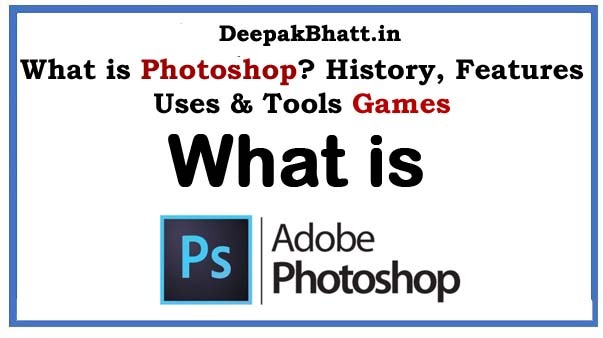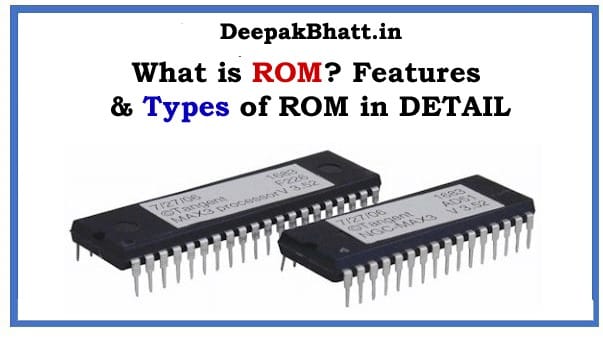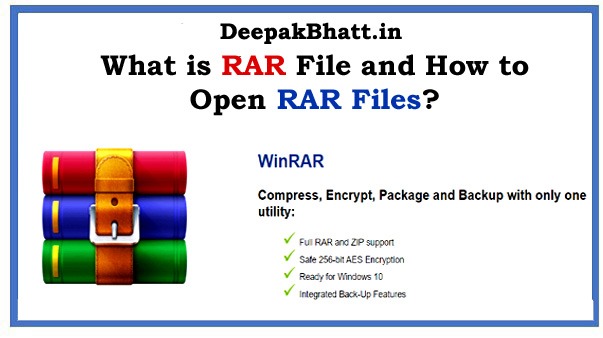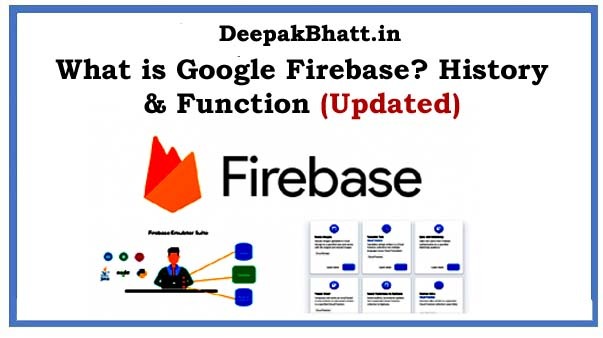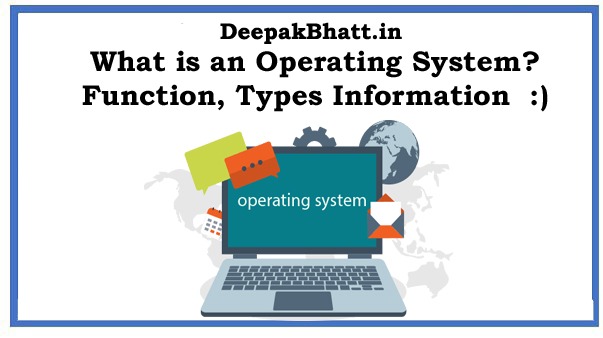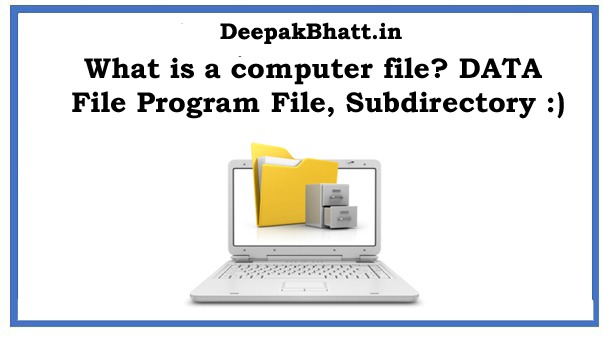What to learn in Basic Computer Course: Today we will talk about what we are taught under the Basic Computer Course.
And what can we learn? There is a course of 3 months under the Normal Basic Computer Course.
In which we are given information about some general topics. And some core application software is taught. We can do this course for less than 3 months or more.
It only depends on the student whether he will be able to learn in 3 months or not. To understand this 3-month course, what you have to do to learn.
And what you will be taught in this course is explained in detail in this post. Please read the complete post and get the details.
How to Earn Money After Learning Basic Computer
How to keep computers safe for a long time
What is Basic Computer Course?
When we start learning computers and before that, we do not even know how to open the computer. So the beginning of computer learning is called a basic computer course.
These courses are taught under private institutions. We can do them at home also. But if we have not yet learned to open the computer.
So we have to go to the institute and do a basic computer course. To learn anything, one has to go through small labels. So when we take the first step to learn computer. It is called Basic Computer Course.
First of all, we know about some topics in Basic Computer. Because whatever topics are taught in it. His complete list is given below.
The basic options of the computer are told. which is as follows.
Free Course :
10 Free Blogging Tools to start blogging
How to Start a Successful Blog And Make Money
Before that, we should have knowledge about the basic parts of the computer so that we can recognize them.
Monitor
The monitor is an output device. Through which we can visualize the data. And there are different types of it like LCD LED etc.
CPU (Cabinet)
You must have heard the name of the cabinet. There is a box in which the CPU motherboard and other hardware are kept. We call it mostly by the name of CPU.
But the CPU is embedded in the motherboard. And the compartment in which all the systems of the motherboard are there is called a cabinet.
Mouse
The mouse is a pointer device, it is also called an input device. Its job is to do the work of pointing to the screen of the monitor.
Keyboard
The keyboard is also an input device. Through this we input data. There are many options in this. There are more buttons like numeric alphabet logic buttons and there are some specific buttons. which are used for the main purpose.
So some of the basic hardware given above, which we get to know about all these as soon as we start the basic computer. In these we have to learn everything, so let’s move forward.
What to learn in Basic Computer Course?
- How to open a computer
- How to operate a mouse.
- Desktop screen info.
- Knowledge of application software.
- Information about Wordpad.
- Running the Paint tool.
- How to operate a mouse.
- ID, Application Typing in WordPad. Will teach about etc.
- To teach typical typing.
- Microsoft Word
- Powerpoint
- Excel
- Access
- Internet
So the information is given on all these topics given above. If you are learning basic computer. So it is taught in the general institute. With this, we can get more information. But now I try to give you more information about them.
How to open a computer
In the process of opening the computer, we have to first believe this. Whether we are opening a laptop computer or opening a desktop computer. It is very easy to open a laptop computer.
For this, we have to unfold our laptop from the fold. After that, the keyboard buttons will appear. And a button like the Above will appear on it.
On top of this, an icon will be made. Anything like this can happen. After pressing that button, our laptop computer starts starting.
Desktop Computer Open Process: With this, we will open the computer through CPU and cabinet. So for that, we have to open both the monitor and the power button in the CPU. So there is a process for this, it is given below.
Open the main switch of the electric board to which both the monitor and the CPU are connected.
Press the power button of both CPU and Monitor
The CPU now goes into the voting process and you will see. That the center of the monitor will be rotating like a circle, now weigh a little.
After the booting process is over, the computer opens completely. So the first screen you will see is called Desktop.
What happens in Computer Desktop
When the computer desktop screen is opened. So we first see some pre-installed applications there. All these applications are already installed on the new computer. They are called the default computer icons. It has only five icons. Which are installed in the computer with its system. You can see his photo below.
The four icons that you see above are the default ones on the computer. We can hide them. But can’t uninstall it. So you will get information about them also.
Control Panel: There are complete settings of the computer under the Control Panel. Which we can do easily. It controls all the functions of the computer. And this is the default icon and system of the computer. In this, we can do basic to the advanced setting of the computer.
Network: Nothing much happens under the network icon. In this, only by connecting the computer through the remote control system, we can see the screen of the other computer and play it.
This PC: The PC consists of computer hardware and other systems. We store the data hereunder local dicks E, F, and C, And all the data of the system are kept started.
Recycle Bin: Deleted data is stored under the Recycle Bin. If you want to delete complete data. So we have to delete the deleted data from the recycling bin only then all the data can be deleted.
Microsoft Office
Under Microsoft Office, we are taught Microsoft Word Excel for PowerPoint. To get complete information about it in detail, you have to read the post given below.
Here all the topics of Microsoft Office are explained. Where is the complete concept of Microsoft Word if Microsoft Word is well understood? So we also get to know about Excel and PowerPoint.
Internet
We are taught on the Internet. That’s how the internet works, what is the internet used for? What can we do through this? Why is it used? What can we learn from here, along with this, how many types are there?
Which networks does it connect to? All of the information is given on the internet. If you know in detail on the Internet, then there is a lot of information on it.
Which can take a long time to learn. But under general information, we are taught how the Internet works. And how is it going around the world? In this, we get information about the local area network, metropolitan area network, wide area network, etc.