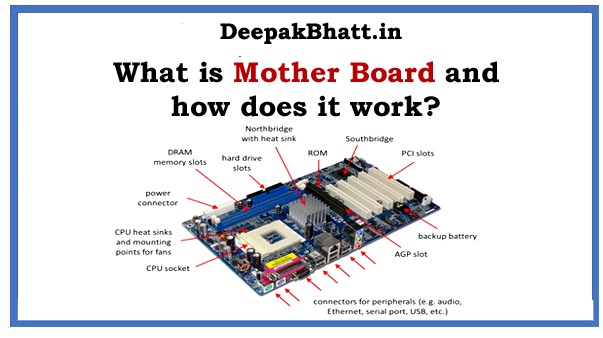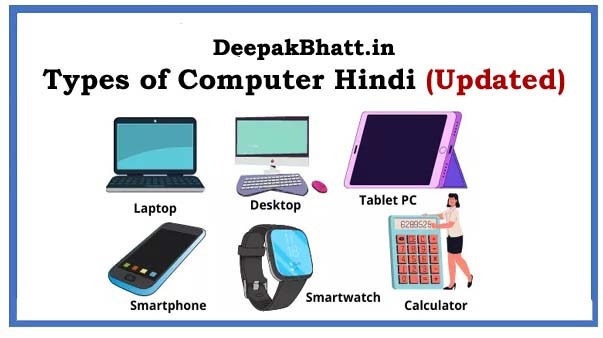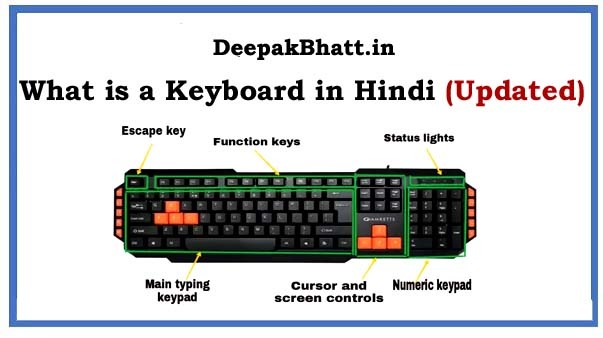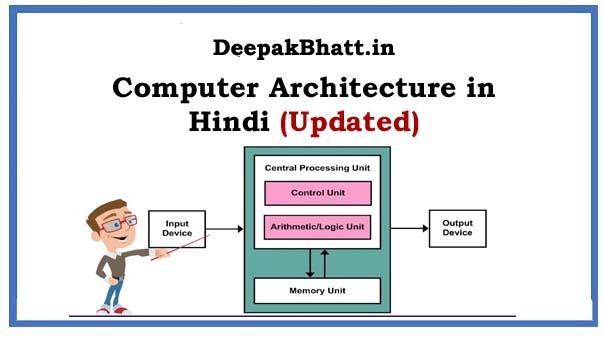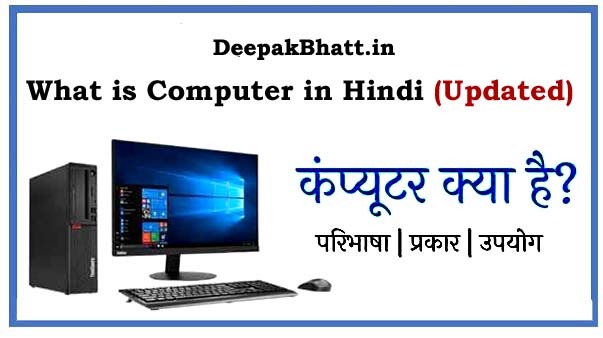What is Motherboard: If you have ever opened your computer for repair or seen it being repaired.
Then you must have known what exactly this motherboard is. You must have seen this. That one device to which all the equipment is connected.
The one that keeps all the components connected is called Motherboard. The motherboard allows all the parts of a computer. To receive power among themselves and to communicate.
What is System Software? Free Definition & Types
What is Cloud Computing? Pros and Cons
What is cybercrime? Definition & Examples Free
If we talk about the last years, we can see this. The motherboard has come a long way. There is a lot of difference between earlier and today’s motherboards.
Like earlier IBM PC’s motherboard has only one processor and some card slots. Users had to work only by installing Floppy Drive Controller and Memory. What is Motherboard
But nowadays a lot of changes have come to the motherboard. Many features have been added, due to which the capabilities of the computer and its ability to upgrade have increased to a great extent.
Today we will learn about this topic, what a is Motherboard, and how it works. Then what’s the delay, let’s start.
You May Also Like:
Computer Hardware? Features & Types Full Concept
What is Programming? Features & Types Complete Concept
What is Motherboard?
A motherboard is the backbone of any computer. This is one such link. So that all the components are connected.
As if it is working as a hub, through which other devices of the computer are connected among themselves. They come in different formations according to the needs of a user so that they can fit their needs, budget, and speeds. What is Motherboard
In general, it is a PCB (Printed Circuit Board) that holds the various components of the computer so that the computer can be functional.
Components like CPU, RAM, Hard Disk as well as TV Card, Graphics, etc. Everything is first connected with the MotherBoard. The motherboard itself enables this function. Everyone should get a proper power supply so that they can do their work properly.
Computer Science Conceptual Course
Basic Concepts of Computers with Windows
Functions of Motherboard:
1. Component’s Hub
The motherboard works like a backbone of any computer in which other parts of the computer such as CPU, RAM, and Hard Disk are installed.
2. Slots for External Peripherals
The motherboard also works as a platform so that it makes available many expansion slots so that we can install new devices or interfaces here.
3. Power Distribution
With the help of a motherboard, power is supplied to other components of the computer.
4. Data Flow
The motherboard works like a communication hub through which all peripherals are connected. Here the Motherboard controls that all the peripherals can communicate properly between themselves. The motherboard manages the data traffic.
5. BIOS
The motherboard holds the Read-Only Memory, which is needed by the BIOS to boot up the computer. This shows that the computer starts with the help of the motherboard.
How to Select Motherboard
The motherboard alone is of no use, but it is of great importance to operating the computer. Its main job is to hold the microchip of the computer, as well as to connect all the other components. What is Motherboard
All those things that help the computer to run or increase its performance, it is either a part of the motherboard itself or it is connected to any slot or port.
The shape and layout of the motherboard are called Form Factors. It is decided only with the help of this Form Factor. How to design the motherboard. By the way, there are many specific Form Factors, using which standard motherboards of different types are made.
If seen, there are many types of motherboards, such variation is because its design, cases, power supply, and size are made according to the requirement. What is Motherboard
A motherboard that a specific manufacturer makes. Maybe support a single variety of CPU and some memory. For this reason, the motherboard should be selected after a lot of thought.
Not all motherboards support all types of components. That is why choosing the right motherboard is very important. That is why I have mentioned some important things below so that you can get some idea about the right choice.
1. Processors
One very important feature is that of the motherboard. The socket that holds the CPU. Different boards require different socket connects and not all processor pins are the same. It will be known from this socket itself which model processor will fit in this motherboard.
2. Memory
What type of motherboard are you using? This shows how much amount and which format of RAM you can use. Normally the memory of Boards is somewhat limited. How much amount of RAM does it support? But it would be best if you take a board that supports more RAM than you need so that you can upgrade it later.
3. Form Factor
The layout of any motherboard is called Form Factor. This is shown by the Form Factor. Where the various components should be placed and this shows the design of the computer. Although there are many standards of Form Factor, it is used according to the requirement of the user.
4. Chipset
A chipset is the middleman of any computer. With the help of this transfer of data takes place inside the computer. from one part to another. It is like a spine. Which connects the microprocessor to other parts of the computer. A computer has two parts in it, one is. Northbridge and another SouthBridge. All the parts of the computer communicate with the CPU with the help of this chipset.
5. BUS
A bus has a meaning in a computer. A way by which one component in any circuit connects with another. The speed of any BUS is measured in MegaHertz(MHz). It is known from the speed that how much data can pass through that bus. The better the bus, the faster and more data can be transferred.
6. Expansions Slots and Connectors
Expansion slots are those hardwired options. So that we can add additional components to the motherboard. If you want to upgrade your system in the future, then you should think about it. The more you have extra slots, the more components you can attach. What is Motherboard
Keeping all these things in mind, you can choose a motherboard. That’s why I request you guys that before buying any motherboard, you should know this very well. What is your requirement? You should buy anything according to your requirements.
Gradually Motherboard is becoming even better and faster, along with its cost also decreasing. As the world is changing, the needs of the people are also changing, which is why the shape, size, and speed of the motherboard are all changing. The day is not far when we can make motherboards according to our minds.
Conclusion
I sincerely hope that I have given you complete information about what is Motherboard, and how it works and I hope. You people must have understood the components of this computer.
I request all of you readers that also share this information with your neighbors, relatives, your friends. So that there will be awareness among us and everyone will benefit a lot from it. I need your cooperation. So that I can pass more new information to you guys. What is Motherboard
It has always been my endeavor to always help my readers or readers from all sides. If you guys have any doubts of any kind, then you can feel free to ask me.
I will try to solve those doubts. Do you like this article, what is Motherboard, and how does it work, do tell us by writing a comment so that we too get a chance to learn something from your thoughts and improve something. What is Motherboard
You May Also Like:
What is the Keyboard? Features, Types & Key Information
Computer Virus? How to Remove Computer Virus
What is Linux? History, Benefits & Components Details
What is a computer file? DATA File Program File, Subdirectory
Welcome all of you to my website. I keep updating posts related to blogging, online earning and other categories. Here you will get to read very good posts. From where you can increase a lot of knowledge. You can connect with us through our website and social media. Thank you