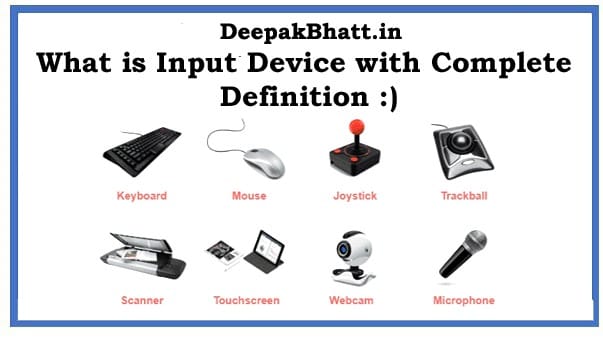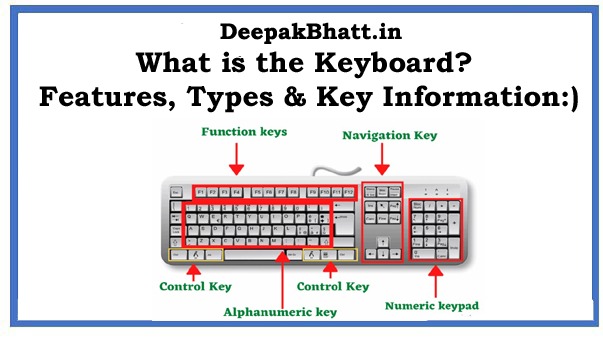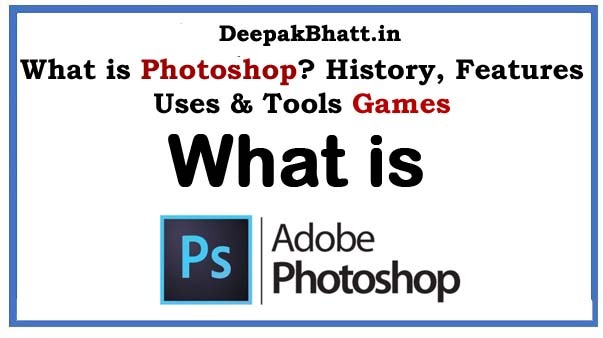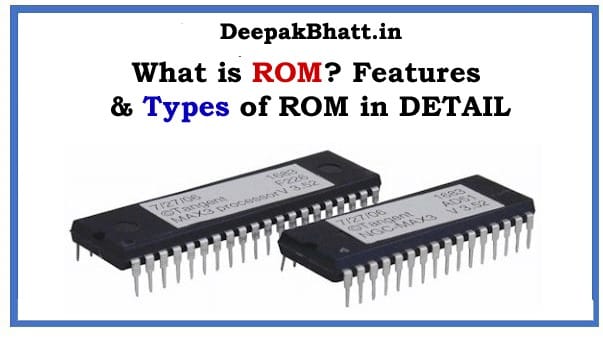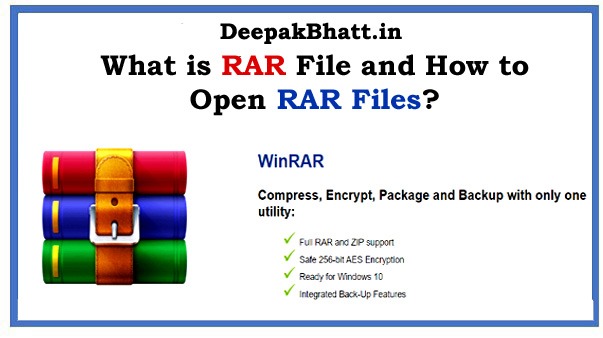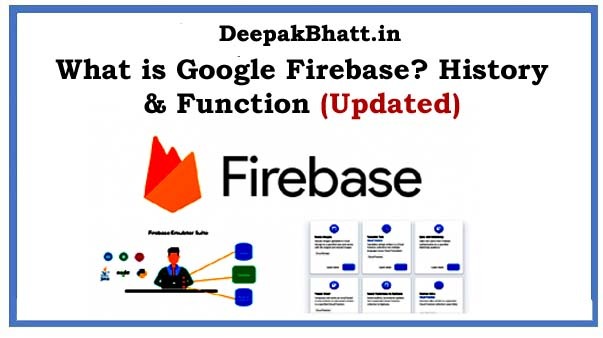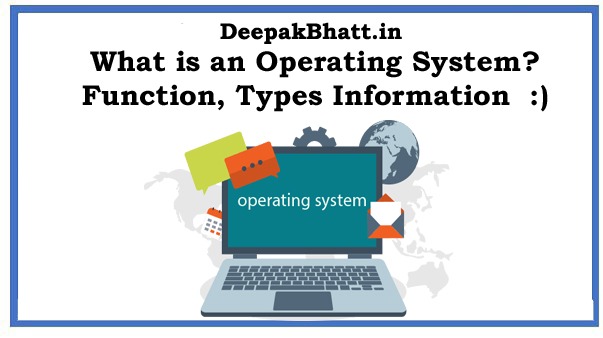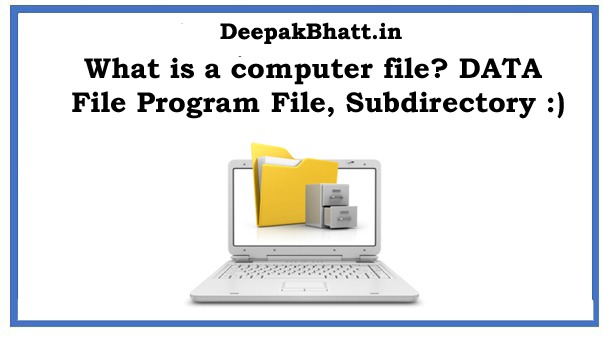Input Device: involves receiving data into the computer. Input device converts data into binary code from any E-conveyance internal formal so that it can proceed with any device designed to property in the entry of data into the computer.
What is the Classification of Computers?
What is Computer Architecture?
- 1 What is Input Device?
- 1.1 Top 20 Input Devices with Explain
- 1.2 1. Mouse
- 1.3 2. Keyboard
- 1.4 1. Number keys
- 1.5 2. Mathematical key
- 1.6 3. Alphabet key
- 1.7 4. Logical key
- 1.8 5. Function keys
- 1.9 6. Cursor Movement key
- 1.10 7. Special key
- 1.11 3. Light Pen
- 1.12 4. Touch Screen
- 1.13 5. Joy Stick
- 1.14 6. Scanners
- 1.15 Scanner Type
- 1.16 7. Touchpad
- 1.17 8. Digital Camera
- 1.18 9. Microphone
- 1.19 10. Bar-code Reader
- 1.20 11. Graphic table
- 1.21 12. Sensor
- 1.22 13. Digital Still Camera
- 1.23 14. Magnetic Script Reader
- 1.24 15. Web Camera
- 1.25 16. Intelligent Character Recognition (ICR)
- 1.26 17. Trackball
- 1.27 18.3D Mouse
- 1.28 19. Speech recognition
- 1.29 20. Magnetic Ink Character Recognition
- 1.30 Frequently Asked Questions
- 1.31 1. What is a computer input device?
- 1.32 2. How do input devices work?
- 1.33 3. How important is an input device to a computer?
- 1.34 Conclusion
What is Input Device?
I want to give you information about the input device to you guys. Input devices are very important for the computer because it is difficult to run the computer without input devices.
In today’s post, I will tell you the main input devices of the computer which are the main ones. I will tell you about them.
Before reading this post, if you did not read our Basic Computer first post, then read it too. In it, we have also told about the Computer Generation Classification of Computers and Computer Memory, read about them once. Let’s start the post.
The computer can store and manipulate internally the input data which is previously recorded on the paper tab.
Magnetic tape, magnetic disk, floppy disk, and computer interference is also done in the form of being understood by the program. These are very fast methods.
Then entering data manually with the keyboard is some of the most common and popularly used devices multimedia mouse, keyboard, light pen, touch screen, joystick scanner, and many more.
What is Networking Definition?
Top 20 Input Devices with Explain
1. Mouse
Mouse This input device is classified as a pointing device. Because it is used to point and select an option on the monitor. It is a small box-like object. Which is connected to the computer by an AC cable. And a pointer can be moved around on the table.
The screen follows the movement of the mouse by moving the mouse to the left. Moves the pointer to the left. Move the mouse in the right direction to move the device’s volume. Moves the pointer to the right.
And move the mouse in an upward direction. Pointer Up Direction The user can move the mouse in the desired direction. And the position mouse is a tool.
Which is like a joystick used to play video games. and directly moves the object on the screen. Nowadays optical mouse is in fashion in an optical mouse light-emitting diode. And photodiode censored motion based on the mouse. A Cordless mouse is also available.
A mouse can be used to open the menu move objects draw images and select text edit diagrams etc. A mouse can be classified by the number of bottles.
in which he uses technology. And shares IT with computers. A mouse can have one or two or three buttons. The program to which you measure the mouse.
Determine the function of each button. A mouse era is classified as a mechanical mouse and an optical mouse. Which is based on the technology used in a mechanical mouse. Rotates the ball projecting through the surface of the button.
Because the mouse is moved to the left surface. And sends the electrical signal through the switch to the system unit inside the mouse. In this case, the cursor or pointer moves to the cross-bonding function. And the optical mouse specifically uses Dios to detect movement in the patterned metal pad.
2. Keyboard
The most popular is typing. And giving input to the computer in the form of text, the keyboard is the main input device of the computer. Those are the popular keyboards.
Which looks like a normal typewriter keyboard. And possibly make a sound. The options are a membrane keyboard. Those whose keys are printed only on the plastic membrane. A pressure-sensitive two-dimensional keyboard is covered with dust.
The Pro Fade Aid Dot-approved plastic seat is usable. There are different varieties of keyboards. Normally there are 105 keys in a keyboard line. If the 12 function keys are arranged at the top of the keyboard.
And for numeric keycaps, there is a big backspace key lock key number loci spacebar key enter key alphabet key, etc. The clock porch button on the keyboard is called a key.
You can type different commands by pressing the key. And you can test different types of keys like letters and control keys on the keyboard.
1. Number keys
Number keys from 0 to 9 are printed on them. are called numeric keys. Pressing them allows you to type numbers in exactly the same way. as you press.
2. Mathematical key
Are recognized as numeric keys with mathematical symbols such as +,-,+,?,/,{,},[,], etc.
3. Alphabet key
The keys on which the English alphabet is indicated from A to Z.
4. Logical key
SAC keys are accompanied by logical symbols >,<
5. Function keys
The function keys located along with F1 to F12 are called. You can perform specific tasks by using these keys. Which differ in each software.
6. Cursor Movement key
Which are helpful in moving the cursor left and right backward. They are called cursor movement keys.
7. Special key
Keys that do not change in the previous range are included in this range. Examples Inter Control, Erase, Insert, Delete, Shift-Tab, Backspace, Change, Space, and Print Screen You will use them when working on a computer.
3. Light Pen
A light pen is also classified as a pointing device. Which can only be used with a video player list display. It can be used to select an option to draw figures directly on the screen.
And Electro on Electron BHIM which repeatedly scans the display screen from left to right and top to bottom produces our video display. Because it is a screening action. Each point on the display lights up at a slightly different time.
Is the light pen a pen-like device? It has a photodetector on its detector. Detect change is in the brightness of the screen. The Light Pen is connected to the computer via a cable. When the light pen is pointed at a particular place on the screen. So the point is checked.
And the photodetector records the change in brightness and sends an electrical pulse. The computer can locate the exact location with this information. And light pens are useful for menu-based applications. It is also useful for dragging graphics in co.
4. Touch Screen
The touch screen is generally used then. The user just needs to touch the appropriate point on the display to point to an item on the computer.
It is also a kind of pointing device, a touch screen allows you to select. You probably access an item and input a command by physically touching a specific area of the monitor. If you use an ATM machine for banking. So they are also used for information.
in order to provide an easy-to-use way to select the item of interest without the need for a keyboard. The service in the restaurant uses them to place orders.
The touchscreen is very easy to clean. Then keyboards can be used with only one hand. They are commonly used for airport checking counters.
The touchscreen allows travelers to obtain a boarding pass and check baggage by touching options on the monitor.
5. Joy Stick
The joystick is another type of input device. Which is used to play computer games. Which is connected to the game port. A joystick is an input device.
In which there is a small box. Which is of course a virtual label. Which is spent in a fixed vertical lever. When N-U moves in a certain direction.
Most of the fun that is used to control a fast-moving image in computer games joysticks can also be used by those who are related to graphics cursors on the screen.
Those who have difficulty using the mouse as a joystick. is an input device. which is used to move objects. on a computer screen and it is a common input device for computer gaming.
6. Scanners
The scanner is the input device or they are the eyes of your computer. They can see an image of printed text. And can translate them into binary code.
Most scanners can record and record the data collected from a single page. which area is lighter. And which area is dark? Among them is the camera which is made up of cells called charge-coupled devices. Each CCD detects.
that a small part of the image is either lighter. or it is dark. It transfers this data to the CPU. Which then creates the image.
The difference between a color scanner is a tool for inputting a picture or text scanner. Like photo works like copper. To transfer pictures or text to a computer if you do not have a digital camera. So you can organize or enlarge your picture on a PC.
Scanner Type
- Film scanner
- Finger scanner
- Idea passed
- Flatbed handheld
- Drum scanner
7. Touchpad
Touchpad Some laptop computers provide a touchpad instead of a mouse. As a pointing device, you move your index finger on the bed to position the cursor.
Then use your thumb to press the mouse button equal to the code example of a laptop touchpad. Because they use the touchpad instead. or using the touchpad Use the mouse or command-click to control the pointer.
8. Digital Camera
Digital cameras can be used to transfer steel and move pictures to a computer.
Which can be used to communicate by video phone in combination with headphones and a microphone. Which is with people in all corners of the world.
A digital camera captures an image in a digital format and of course an output device for viewing those images.
9. Microphone
The microphone is one such device. Which belongs to an input device with a microphone. You can add a sound beat to a computerized slide presentation.
The microphone data can stand on the desk. Or can be heated as part of the headset.
10. Bar-code Reader
Barcode readers are used to enter universal product codes found on items in grocery and retail stores. They also cheated the attention administration in hospitals.
A barcode reader scares a UPC. And the resulting input can be used for patient identification and investigation of cases and requirements.
11. Graphic table
A graphics tablet or digitizer age or input device is used for handwriting image animation and graphics. The way people draw images with pencil and paper.
These tables can also be used to hold data or handwriting signatures. which they also use. which is stamped. or otherwise, be safe for capturing data on the surface.
For shapes in this way to enter the corners of the bi-tracking is said to be digitized. The device consists of a flat surface on which the user can draw or display.
All graphics tables on computer monitors also have a screen. Some table text or as the primary pointing and navigation device for the computer 4 as a replacement for the mouse.
12. Sensor
An electronic device capable of detecting real-life situations. And what is revealed in the data? It is capable of integrating that the device can sense an instance of a sensor.
A monitor is a sensor connected to a computer to help detect motion within a building. Could be another sensor. Detect heat light radiation and sound A sensor is one such device.
One that detects events or amounts of charge. and usually provides a cross-pounding output in the form of an electrical or optical signal. Example of a thermocouple converting temperature into an output voltage.
13. Digital Still Camera
Our steel camera is one type of camera. Which is used for photography. The camera captures light onto photographic film. A digital camera uses electronics.
Charge-coupled devices can transfer the digital image to a computer to store the digital image in computer memory, usually inside the camera. Processing the image can be displayed on the computer. And it can be printed using a printer.
14. Magnetic Script Reader
They are cards capable of consolidating the amount of information on a screen. A magnetic reading is read by sweeping behind it. These are strip cards.
Commanding cards commonly used in credit cards and ATM cards can identify transport tickets. Are they usually found on the back of the Credit Card Loyalty Card Membership Card having a Personal Deduction Statement Account Number PIN Number?
15. Web Camera
A webcam is a video camera. which is attached to the feet of your computer. Or streams your image in real time. When you are connected to the network through a computer.
So the video stream has saved your image war or system send to other networks by internet. and email as one. Attachments are saved video streams viewed when sent to a remote location or an IP camera connected to the Internet using Ethernet.
16. Intelligent Character Recognition (ICR)
Intelligent Character Recognition and Intelligent Character Recognition The computer translation of handwriting characters are that software. Which translates handwriting documents or text into machine-readable code for the image.
The data is entered from handwriting through a scanner to a hand-printed form and those image data captures are then translated by ICR software. ICR is similar to OCR, but it is a more difficult process, as they contain handwriting characters.
Unlike text, edges are printed ICS software has a self-learning system. Which is preferred as a neural network. Which automatically updates the organization database for handwriting patterns.
17. Trackball
A trackball is a pointing device. In which there is a ball and a socket that contains the sensor. Which detects the rotation of the ball. And there is a mouse option. This is a computer cursor control device. Which is used in many laptop and notebook computers.
Trackballs are usually located on the front of the keyboard and consist of two buttons for giving words to the user. They can also be the reverse.
The mouse moves around within a socket with an exposed protecting ball. The user rolls the ball with the thumb finger to move the palm of the hand. Pointer trackballs are common at side worker stations for an easy precision-free session prior to the advent of touchpad trackballs.
Where is common on portable computers? Where there is no place to move the mouse. There were a few small thumbs where the keyboard edge clipped in and one integral button with the same function as a mouse button.
18.3D Mouse
A 3D mouse is a pointing and control device. Which is a 24-moment expert in a vertical 3D environment.
The device is the spelling used for 3D movement, various means to control 3D movement such as game controller, remote, and PlayStation Move are two familiar console versions of the 3D mouse.
The standard mouse movement on the user’s finger translates to the 3D ring mice device Voom to switch to exit with a single button. and enables wireless input The ring button is pressed with the thumb.
19. Speech recognition
Translation of spoken words into text is considered speech recognition. Also known as a computer in speech recognition. SR’s Sum uses speaker-independent speech recognition.
While others review when an individual speaker reads a block of text in a head system. Analysis of specific boys and using it to find the rearrangement of individuals to more precise transcription has speech regulation.
Speech recognition action applications include voice user interfaces such as voice dialing call routing, structured document preparation text processing, and speech to aircraft.
20. Magnetic Ink Character Recognition
The technology used by banking is for easy processing and clearance of cheques. And another document mIRC encoding also called MICR ink is on the bottom of checks and other clocks.
And generally includes Banking Code Document Type Indicator Bank Account Number Check Account Check Amount Check. Numbers and controlled indicators are usually printed using magnetic links. You need a laser printer that accepts MIRC.
Which uses special link ink and attributes When this ink is needed to be read in a document, it passes. A drug that magnetizes Magna ink and then translates the magnetic information into characteristic characters.
The technology allows scanning and reading information on barcodes and similar technology directly into a data collection device. MIRC can be easily read by humans.
Any number of input devices you are viewing. Read about all of them thoroughly so that you get information about them, we will keep updating more input devices in it gradually.
So that you keep getting more information about input devices because you are learning about computers. So there should be complete information about the input device. Because we accept only two or four input devices.
We use many input devices in the banking sector and business sectors. And we do not know about them, so I have given you complete information in this post so that you know what an input device is. And their concept and how can they work.
Frequently Asked Questions
1. What is a computer input device?
Input devices are important parts of the computer. With the help of these, we can collect the input data in the computer. This thing is not limited to computers there are other machines that take input.
2. How do input devices work?
Input devices connect to the computer. Externally, if we input and export data to the computer. If an input device is required, then it is connected to the computer and the computer to the related machine, and done, then the data is put inside the machine.
3. How important is an input device to a computer?
Like a person needs hands and feet. Similarly, the computer needs input devices to work. A computer is nothing without an input device. Because a computer needs data and instructions to work. And input devices do the same instruction.
Conclusion
That’s what I’ll tell you. That I have given you information about all the input devices. Read them thoroughly once. I’ll keep updating input devices even more. So gradually you will get the input device information.
Through this information, you can also bring good marks in the exam. And you can have good knowledge of input devices. So share this post as much as possible with your friends and social media.